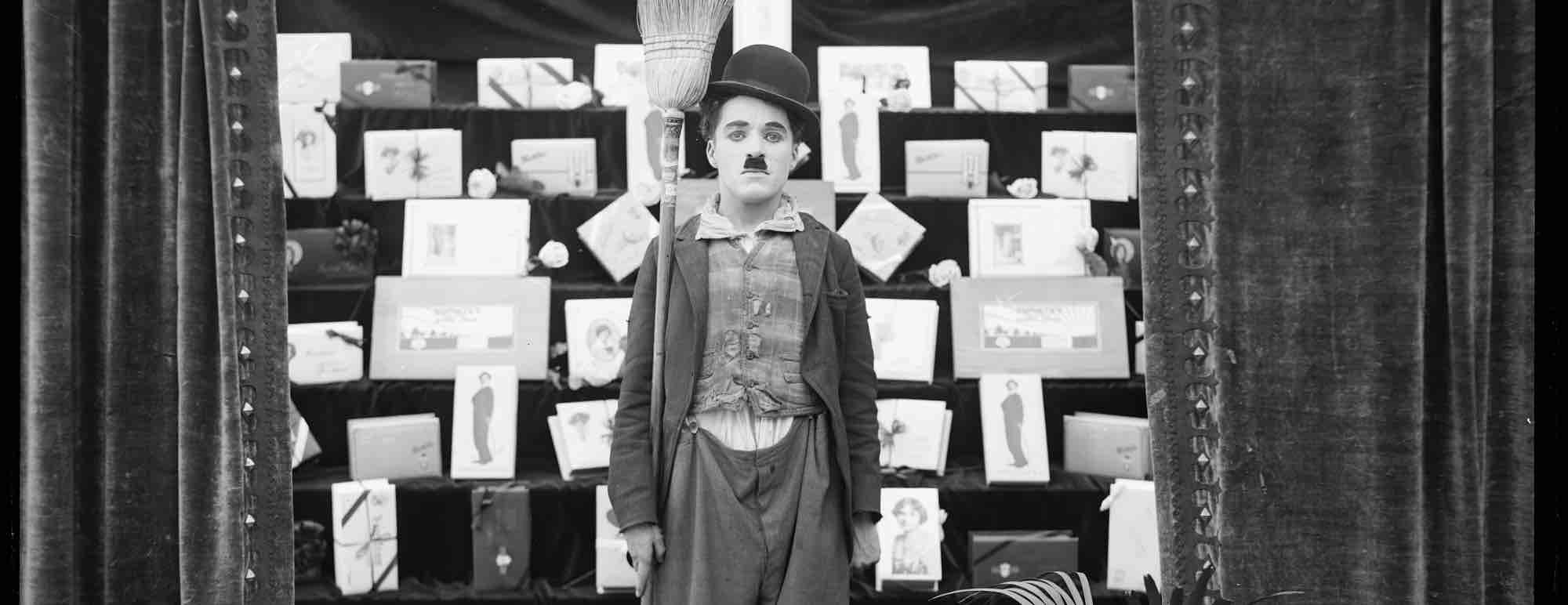Help / FAQ
I. Setting up an account
How do I set up an account ?
- Setting up your account is quite standard. First, go to the Sign Up page
- Enter your e-mail address and a password, and click on Sign Up.
- You'll then receive an e-mail with a confirmation link you need to click on. Once you’ve clicked on the confirmation link, your account is set up and ready to use.
II. Ordering Pictures
How do I get a licence for (or receive, if already agreed by Chaplin office) photographs?
(This is for orders for high resolution files for professionals, or for special requests. If you wish to buy a print, a poster or a greeting card for personal use, please see next question below.)
- Set up an account. (See PART 1 above for instructions)
- Browse the image bank and add the images you want to your cart by clicking on “Select Picture”.
- Once your selection is ready, click on the shopping cart tab (shopping cart icon in the top right corner).
- You can remove pictures you do not want or added accidentally.
- When satisfied with your selection, click on "Request a License".
- Fill in the form by selecting a purpose and describing the intended use of the images, then click on “Save your order.” (Please note that this will save the images you have chosen, if you want to come back and finish your order at a later time)
- Finally, click on “submit your order to our office”, and we will be notified of your order.
- Once we review your order and accept it, you'll receive an e-mail with a link to download the high resolution file(s) of the accepted images for the use you've specified in your order.
What is a Pending Order ?
A pending order means you have selected images and described the license you wish, but not have submitted it to our office. You can modify or submit a pending order.